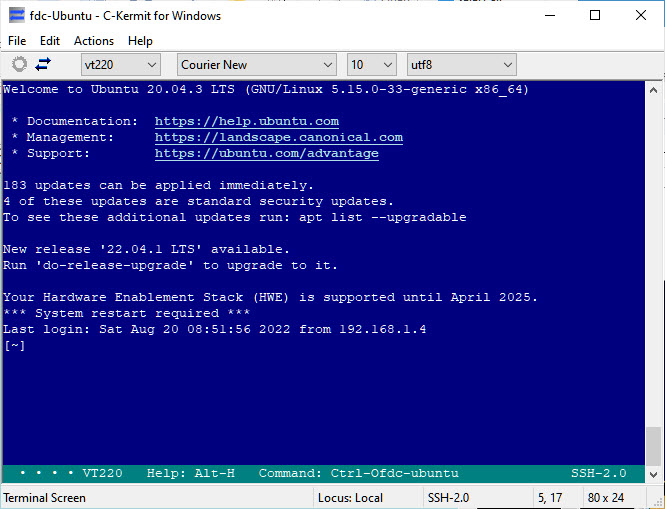
CKW terminal screen. Note that for sanity, you can assign different fore-
and background colors to the command and terminal screens; the ones shown
are the default coloring. Also note that any URLs encountered during the
terminal session are automatically detected, highlighted, and clickable
(with Ctrl-Click), causing your browser (e.g. Firefox or Chrome) to open the
site in a new tab if you click on one.